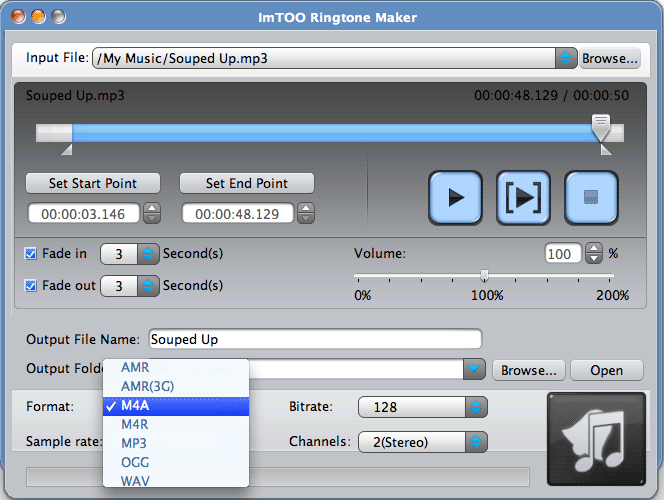ImTOO Ringtone Maker for Mac 2.0.1.0408
ImTOO Ringtone Maker for Mac 2.0.1.0408
ImTOO Ringtone Maker for Mac allows you to convert most popular video files such as AVI, MPEG, WMV, DivX, MP4, H.264/AVC, MKV, RM, MOV, etc., and audios such as MP3, WMA, WAV, RA, M4A, AAC, AC3, OGG to mobile ringtones (MP3, M4R, WAV, M4A, OGG, AMR).
Last update
16 Apr. 2010
Licence
Free to try |
$14.95
OS Support
Mac OS X
Downloads
Total: 338 | Last week: 0
Ranking
#93 in
Audio Tools
Publisher
Imtoo.com
Screenshots of ImTOO Ringtone Maker for Mac
ImTOO Ringtone Maker for Mac Publisher's Description
ImTOO Ringtone Maker for Mac is an easy-to-use ringtone converter which helps you easily convert videos including AVI, MPEG, WMV, DivX, MP4, H.264/AVC, MKV, RM, MOV, etc., and audios such as MP3, WMA, WAV, RA, M4A, AAC, AC3, OGG to mobile ringtone formats (incl. MP3, M4R, WAV, M4A, OGG, AMR). The ringtone maker can help you clip any music and video segment you like as your unique mobile ringtones.
1.Create ringtones from popular audios: MP3, WMA, WAV, RA, M4A, AAC, AC3, and OGG.
2.Extract audios from various videos including AVI, MPEG, WMV, DivX, MP4, H.264/AVC, MKV, RM, and MOV.
3.Customize ringtone length: set the start and the end point to get the clip and convert it to your ringtone.
4.Add fade-in and fade-out effects to the beginning and the end of your ringtone and make it sound soft.
5.Simply drag and drop file to create ringtones; rename your ringtone.
6.Not only can you pre-listen the source video or audio file but the trimmed clip and the fade-in/out audo can be previewed to make sure it is the exact one you want.
7.Accurately define ringtone length up to millisecond.
8.Bit rate, sample rate, channels and ringtone volume is user-defined.
9.Multi-language interfaces available: English, German, French, Spanish, Simplified Chinese, Traditional Chinese and Japanese.
1.Create ringtones from popular audios: MP3, WMA, WAV, RA, M4A, AAC, AC3, and OGG.
2.Extract audios from various videos including AVI, MPEG, WMV, DivX, MP4, H.264/AVC, MKV, RM, and MOV.
3.Customize ringtone length: set the start and the end point to get the clip and convert it to your ringtone.
4.Add fade-in and fade-out effects to the beginning and the end of your ringtone and make it sound soft.
5.Simply drag and drop file to create ringtones; rename your ringtone.
6.Not only can you pre-listen the source video or audio file but the trimmed clip and the fade-in/out audo can be previewed to make sure it is the exact one you want.
7.Accurately define ringtone length up to millisecond.
8.Bit rate, sample rate, channels and ringtone volume is user-defined.
9.Multi-language interfaces available: English, German, French, Spanish, Simplified Chinese, Traditional Chinese and Japanese.
Look for Similar Items by Category
Feedback
- If you need help or have a question, contact us
- Would you like to update this product info?
- Is there any feedback you would like to provide? Click here
Popular Downloads
-
 Windows XP Service Pack 3
SP 3
Windows XP Service Pack 3
SP 3
-
 Iggle Pop
1.0
Iggle Pop
1.0
-
 Zuma Deluxe
1.0
Zuma Deluxe
1.0
-
 Minecraft
1.8.1
Minecraft
1.8.1
-
 Mozilla Firefox
108.0...
Mozilla Firefox
108.0...
-
 Antares Autotune VST
7.1.2...
Antares Autotune VST
7.1.2...
-
 WhatsApp Messenger
0.2.1880
WhatsApp Messenger
0.2.1880
-
 Adobe Photoshop Lightroom
5.6
Adobe Photoshop Lightroom
5.6
-
 Microsoft PowerPoint 2010
10.1.9
Microsoft PowerPoint 2010
10.1.9
-
 Age of Empires
1.3.1
Age of Empires
1.3.1
-
 Call of Duty 4: Modern Warfare
1.7.1
Call of Duty 4: Modern Warfare
1.7.1
-
 Adobe Illustrator
CC
Adobe Illustrator
CC
-
 Adobe Audition
CC
Adobe Audition
CC
-
 Outlook Express
5.0.6
Outlook Express
5.0.6
-
 Sylenth1
2.2
Sylenth1
2.2
-
 BitTorrent
7.4.3...
BitTorrent
7.4.3...
-
 Adobe Premiere Pro
14.3.0.38
Adobe Premiere Pro
14.3.0.38
-
 Windows Live Movie Maker
6.5
Windows Live Movie Maker
6.5
-
 Adobe After Effects
CS6
Adobe After Effects
CS6
-
 QQ International
3.1.1
QQ International
3.1.1